Google has recently introduced the Google Gemini AI app to the Indian market, aiming to revolutionize the way users interact with their Android devices. This cutting-edge application leverages advanced artificial intelligence to enhance user experience through a range of intuitive features. From personalized recommendations to intelligent task automation, the Gemini AI app is designed to seamlessly integrate with Android systems, making daily tasks more efficient and enjoyable. Dive into our detailed overview to understand the full scope of what this innovative app has to offer and how it can transform your Android experience.
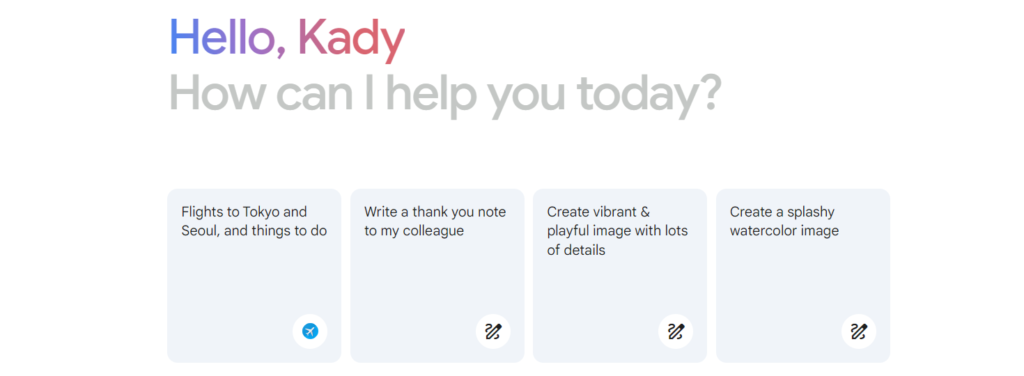
Tech giant Google has officially launched its Gemini AI app in India, marking a significant milestone in its technological advancements. The Gemini app is now accessible in nine Indian languages, including Hindi, ensuring a broad reach across the country. Additionally, the premium version, Gemini Advanced, is also available in all nine languages. This comprehensive linguistic support includes Bengali, Gujarati, Kannada, Malayalam, Marathi, Tamil, Telugu, and Urdu, making the app versatile and user-friendly for a diverse Indian audience.
Google announced exciting updates with the launch of Gemini Advanced, which now includes enhanced data analysis capabilities and file upload options. Additionally, users can start chatting with Gemini directly through Google Messages, with initial support available in English. These new features aim to provide users with a more dynamic and interactive experience, further integrating the Gemini AI app into their daily routines.

Google Gemini AI app in India: What it can do?
The Gemini AI app offers users a versatile range of interactions, allowing them to type, talk, or even add images to receive assistance. Whether it’s generating a caption for an image or providing guidance on Google Maps, the Gemini AI app is designed to cater to various needs. “This marks a significant step forward in our journey to build a truly conversational, multimodal, and helpful AI assistant,” the company stated. Additionally, the app integrates several voice features from Google Assistant, such as setting timers, making calls, and setting reminders. Google is also committed to expanding the app’s voice capabilities in the near future.

How to Access and Activate Google Gemini AI on Android Devices ?
To access Gemini on Android devices, users can easily download the app from the Play Store or opt in through Google Assistant. Once installed, Gemini can be activated by corner swiping, pressing the power button on select phones, or simply saying “Hey Google.” These convenient options make it effortless for users to integrate Gemini into their daily routines.
Google Gemini AI app in India: How to Access it on iPhone or iOS devices?
For iOS users, access to Gemini is being gradually rolled out through the Google app over the next few weeks. Simply tap the Gemini toggle within the app to start chatting and enhance your creativity and productivity effortlessly. This seamless integration ensures that iOS users can also benefit from the advanced features of the Gemini AI.
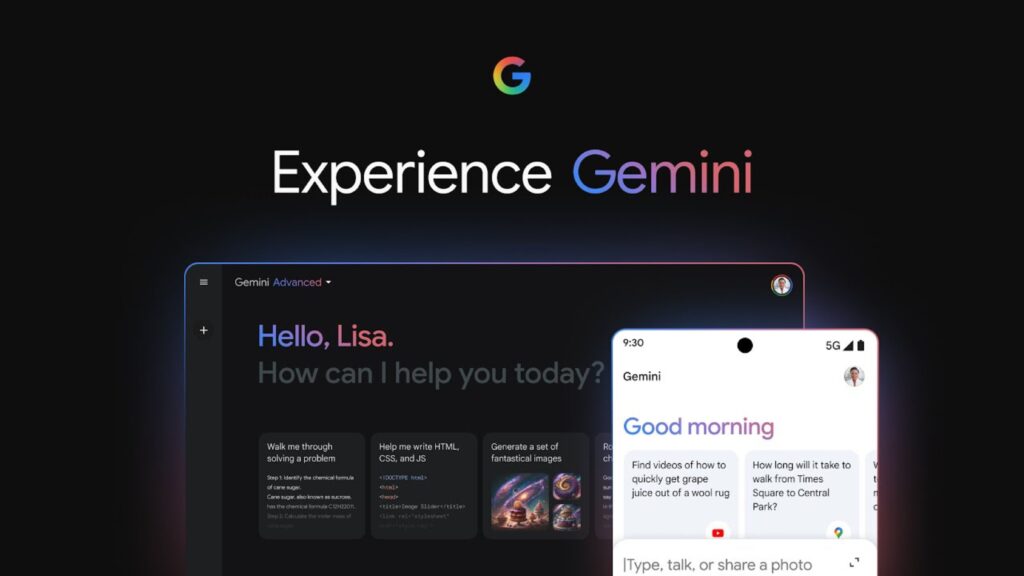
Access Google Gemini in Messages
Google is also integrating Gemini into Google Messages, providing users with an additional way to collaborate with the AI assistant directly on their phones. This feature allows users to draft messages, brainstorm ideas, and plan events without ever leaving the Messages app. Initially, Gemini in Google Messages will be available in English on select devices, offering a convenient and seamless experience.


